输入输出¶
前置知识¶
无
目标¶
把用到的输入全部捋一遍,掌握但不乱用
cin, cout¶
C++的输入输出
scanf, printf¶
C语言的输入输出
int a, b;
scanf("%d%d", &a, &b);
printf("%d\n", a + b);
// 占位符对应关系
int, %d
double, %lf
char, %c
long long, %lld
控制精度¶
保留 2 位小数点
#include <cstdio>
printf("%.2lf", x);
#include <iomanip>
cout << fixed << setprecision(2) << x;
cout 默认 输出 6 位精度


控制场宽¶
占 8个字符宽度,
printf("%8d", a); // 靠右
printf("%-8d", a); // 靠左
cout << setw(8) << x << setw(8) << x; // 靠右
cout << left << setw(8) << x << left << setw(8) << x; // 靠左
默认靠右
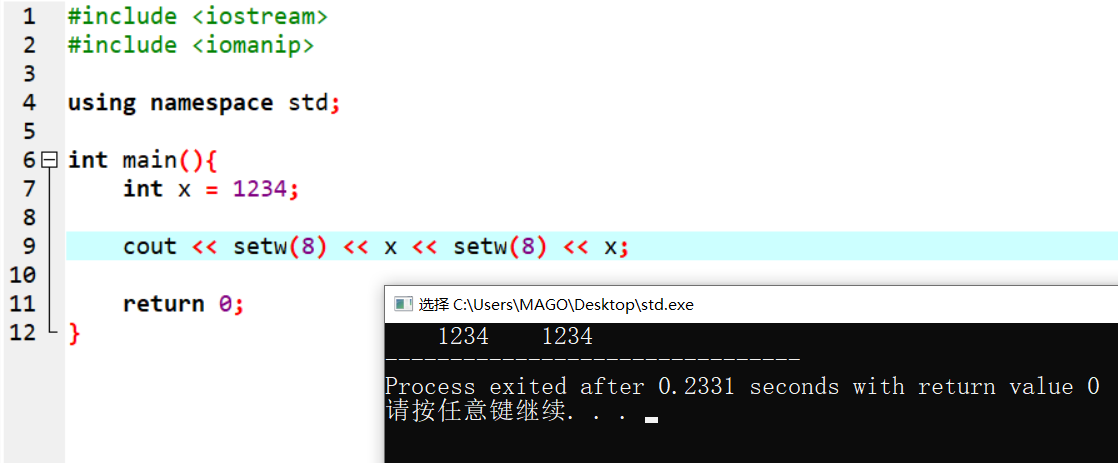
强制靠左
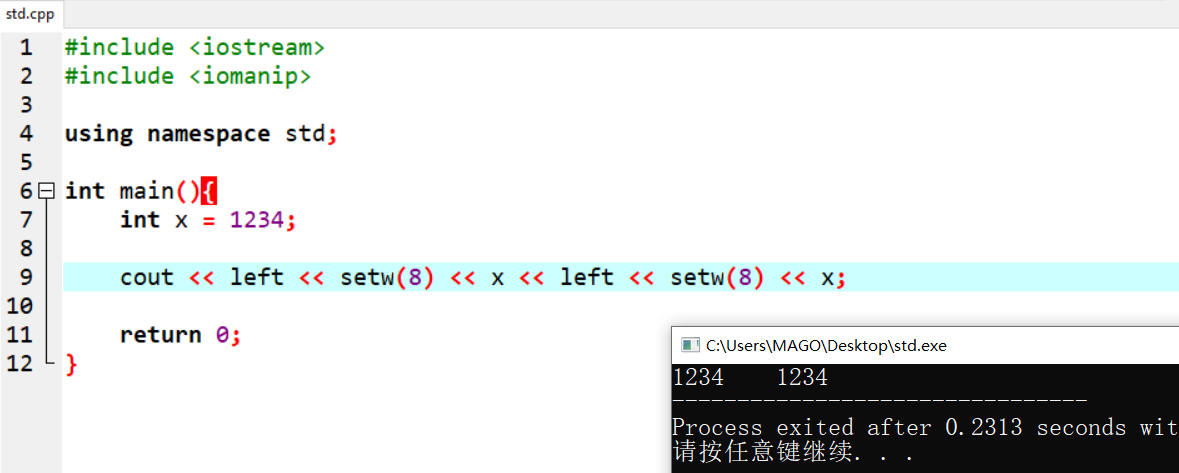
读入字符串¶
C 语言风格的字符串,
char s[110];C++ 风格的字符串,
string s;
// 字符串,分为字符数组和 string
char s[110];
scanf("%s", s);
// 或者 cin >> s; 也是可行的,但不推荐这样用,没有明确说明
string s;
cin >> s;
// string 转换成 C 语言风格字符串
string s;
s.c_str();
读入二维字符数组¶
读入二维字符数组,切不可两层循环
读入一整行¶
while(cin >> x)¶
手动输入 EOF ,然后回车,结束输入
或者,使用freopen,从文件读入
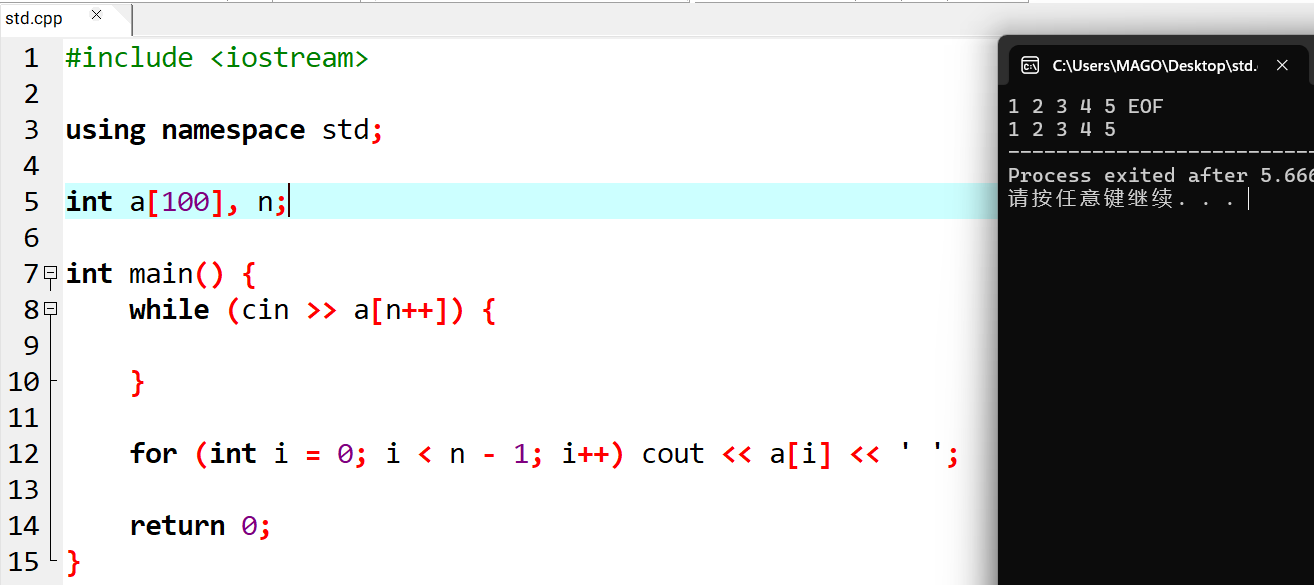
sscanf¶
// 这个在关键的时候,可以救命
// 比如,网络连接,这道题目,读入 a.b.c.d:e 的格式,判断合法性
// 正常做,也是可以的,读入字符串,然后一个一个拆。但是,情况非常多,非常考验代码能力
scanf("%s", s);
a = -1, b = -1, c = -1, d = -1, e = -1;
sscanf(s, "%d%c%d%c%d%c%d%c%lld", &a, &dot1, &b, &dot2, &c, &dot3, &d, &dot4, &e);
#include<stdio.h>
int main()
{
char ar[20] = "User M 19 1.85";
char str[10];
char ch;
int i;
float f;
/* Calling sscanf() to read multiple values from a char[] array and store each value in matching variable */
sscanf(ar, "%s %c %d", &str, &ch, &i, &f);
printf("The value in string is : %s ", str);
printf("\n");
printf("The value in char is : %c ", ch);
printf("\n");
printf("The value in int is : %d ", i);
printf("\n");
printf("The value in float is : %f ", f);
return 0;
}
// 输出
The value in string is : User
The value in char is : M
The value in int is : 19
The value in float is : 1.850000
sprintf¶
#include<stdio.h>
int main()
{
char target[20];
char name[10] = "Andrea";
char gender = 'F';
int age = 25;
float height = 1.70;
printf("The name is : %s", name);
printf("\n");
printf("The gender is : %c", gender);
printf("\n");
printf("The age is : %d", age);
printf("\n");
printf("The height is : %f", height);
/* Calling sprintf() function to read multiple variables and store their values in a char[] array i.e. string.*/
sprintf(target, "%s %c %d %f", name, gender, age, height);
printf("\n");
printf("The value in the target string is : %s ", target);
return 0;
}
// 输出
The name is : Andrea
The gender is : F
The age is : 25
The height is : 1.700000
The value in the target string is : Andrea F 25 1.700000
stringstream¶
// 把整型+字符,直接输出到 stringstream里,然后转换成 string使用,这样拼接非常简便
int a, b, c, d, e;
stringstream ss;
ss << a << '.' << b << '.' << c << '.' << d << ':' << e;
string s = ss.str();
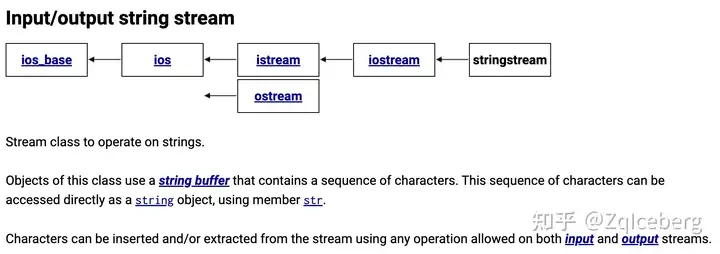
// 数据类型转换,例如,将 int 转换成 string
stringstream sstream;
string strResult;
int nValue = 1000;
// 将int类型的值放入输入流中
sstream << nValue;
// 从sstream中抽取前面插入的int类型的值,赋给string类型
sstream >> strResult;
cout << "[cout]strResult is: " << strResult << endl;
printf("[printf]strResult is: %s\n", strResult.c_str());
// 多个不同数据类型的拼接,例如 int、string,交叉的拼接成一个 string
int a, b, c, d, e;
stringstream ss;
ss << a << '.' << b << '.' << c << '.' << d << ':' << e;
cout << ss.str() << '\n';
// 多次操作之间,stringstream 需要清空
stringstream sstream;
sstream.str("");
// 或者
sstream.clear();
当输入输出超过 10 万的时候¶
// 超过 1e5,就使用 scanf, printf
// 否则会因为 cin, cout,导致超时
// 当然,就是想用 cin cout,也有办法
ios::sync_with_stdio(false);
cin.tie(nullptr);
// 如果这样做了,则需全程使用 cin cout,不可与scanf混用
输出换行符¶
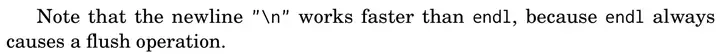
从文件输入输出¶
// freopen一定是在复赛前,非常熟练使用,主要是调试要熟练
// 从文件输入输出,还有别的写法,但下面这个写法就稳过好记
freopen("1.in", "r", stdin);
freopen("1.out", "w", stdout);
cin cout的加速¶
总结¶
平时按规范写法进行练习,比赛的时候才是稳的
参考¶
C - sscanf() and sprintf() - Decodejava.com